Search for...
#instructional design Bookmarks
Published Bookmarks
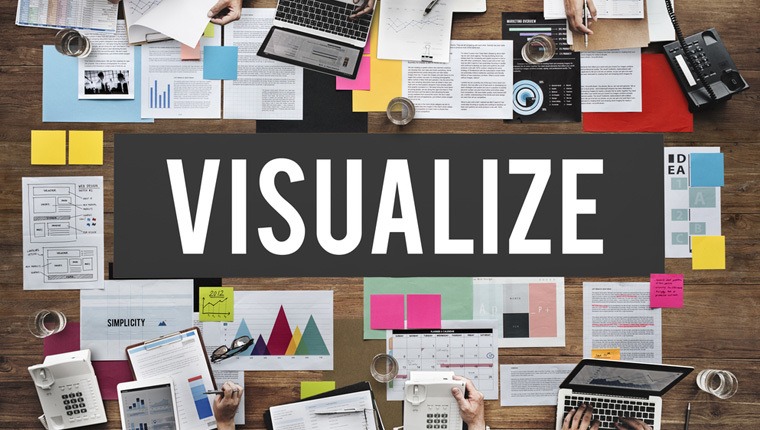 7 Communicative Functions Of Graphics In eLearning
7 Communicative Functions Of Graphics In eLearning
Graphics in eLearning aid easy communication of content to learners. Explore the role of graphics in eLearning.
8 Tips To Develop Interesting Online Training Characters For Corporate eLearning
Wondering how to develop interesting Online Training Characters? Check 8 tips to develop interesting Online Training Characters for your corporate eLearning program.
Is Your Instructional Design Strategy Right For Your eLearning Project?
Implementing instruction and collaborating with Subject Matters Experts aside, the early stages of planning and designing an effective learning experience are influenced greatly by the Instructional Design strategy employed.
Searching for Clarity
My perfectionist personality pours over each lesson with every single detail to ensure that what I’m designing is enough, but I need more insight. Now I’m searching for clarity to better understand instructional design.
What is SCORM & How to create a SCORM course with iSpring Suite
A step-by-step guide on how to create a SCORM package. See how to upload a SCORM course to an LMS, share it with learners, and track results.
 E-Learning Experts On Instructional Design – zipBoard
E-Learning Experts On Instructional Design – zipBoard
We spoke to experts from the industry and e-Learning professionals who have adapted and applied this theoretical knowledge into practical use. They shared with us their take on instructional design, what ID processes they use, what challenges they face etc.
Are You Listening To Your Users? – zipBoard
Why user research is important and what methods can work for your team
Understanding Instructional Design – zipBoard
Understanding Instructional Design
A look at what is instructional design, how it came to be, and what are the learning theories behind it
A look at what is instructional design, how it came to be, and what are the learning theories behind it
The Basics of Instructional Design Processes – zipBoard
Instructional designers and eLearning developers need to pick the right delivery method for their eLearning courses.
Each learning theory & instructional design strategy has pros and cons, and while this post is not necessarily an instructional design model comparison guide, it does lay out the basic elements of various ID models.
Each learning theory & instructional design strategy has pros and cons, and while this post is not necessarily an instructional design model comparison guide, it does lay out the basic elements of various ID models.
 Are You Collecting E-Learning Reviews Effectively?
Are You Collecting E-Learning Reviews Effectively?
eLearning feedback and reviews are some of the most important issues during the course development process for all the stakeholders involved in the project. But how do you, as a project manager or instructional designer on the team, make sure that this is done correctly?
Submit Bookmark




