Search for...
#templates Bookmarks
Published Bookmarks
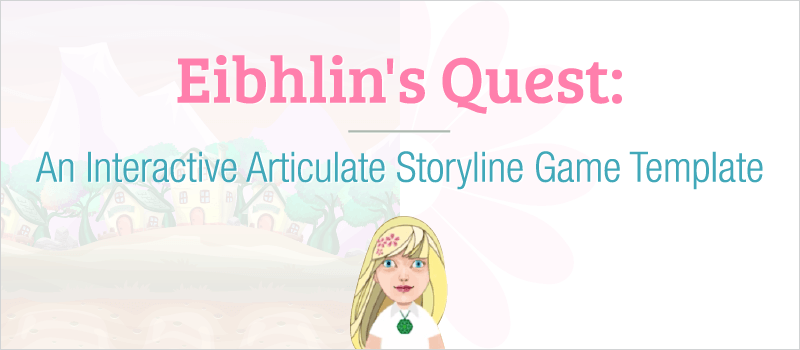 Eibhlin’s Quest: An Interactive Articulate Storyline Game Template | eLearning Brothers
Eibhlin’s Quest: An Interactive Articulate Storyline Game Template | eLearning Brothers
At eLearning Brothers, it’s our goal to help you jump the gap from boring eLearning into fun (and customizable) learning experiences! That’s why we built Eibhlin’s Quest, our newest Storyline game with extra emphasis on the GAME!
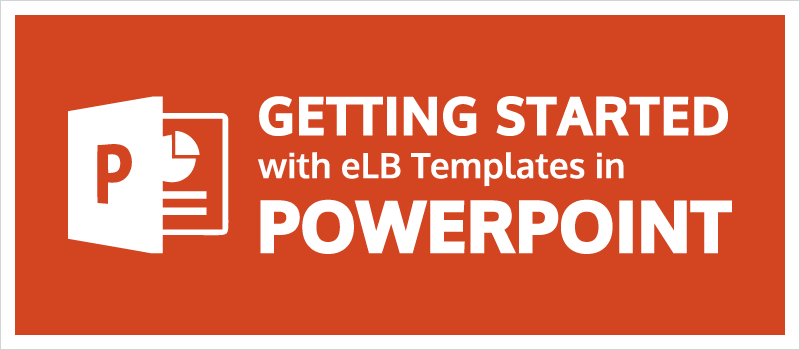 Getting Started with eLB Templates in PowerPoint | eLearning Brothers
Getting Started with eLB Templates in PowerPoint | eLearning Brothers
There is a heavy stigma associated with templates and even with PowerPoint: They are beginner tools that don’t permit advanced users to create awesomeness. While using templates (especially from eLearning Brothers) and PowerPoint can be fast and easy, it doesn’t always equate to a lack of depth or creative possibility.
 The Twill Theme Will Make Your Camtasia Content Shine | eLearning Brothers
The Twill Theme Will Make Your Camtasia Content Shine | eLearning Brothers
Sometimes you just need a solid and crisp looking template to lock down your eLearning Video. We have quite a few of those in our Camtasia Template Library, including the Trim theme.
 Put a Cork in It! 3 Cork Board Templates for Captivate | eLearning Brothers
Put a Cork in It! 3 Cork Board Templates for Captivate | eLearning Brothers
With their simple utility, cork boards are an almost natural symbol of displaying and organizing information. As such, they make for a great skeuomorph in the context of eLearning. Learners can drag and drop elements and “pin” them in place to create a more physical and concrete experience.
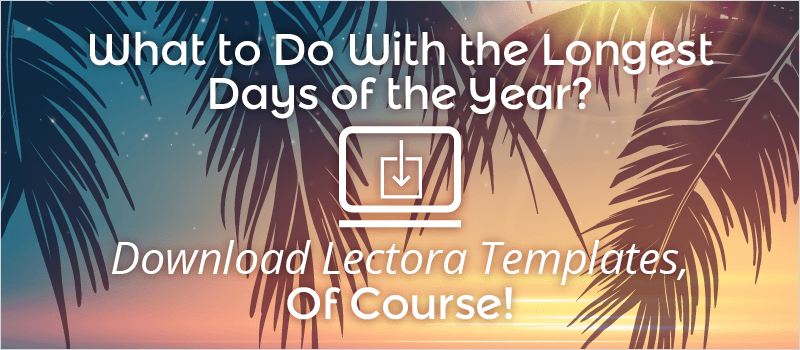 What to Do With the Longest Days of the Year? Download Lectora Templates, Of Course! | eLearning Brothers
What to Do With the Longest Days of the Year? Download Lectora Templates, Of Course! | eLearning Brothers
Yesterday was the Summer Solstice, the astronomical event when the tilt of Earth’s axis is most directly pointed towards the sun. With the days having reached their peak length, I’m often asked by my friends, “How do I make the most out of these long summer days?” To that, I simply answer with the obvious, “Download as many Lectora Templates as you can get your hands on!"
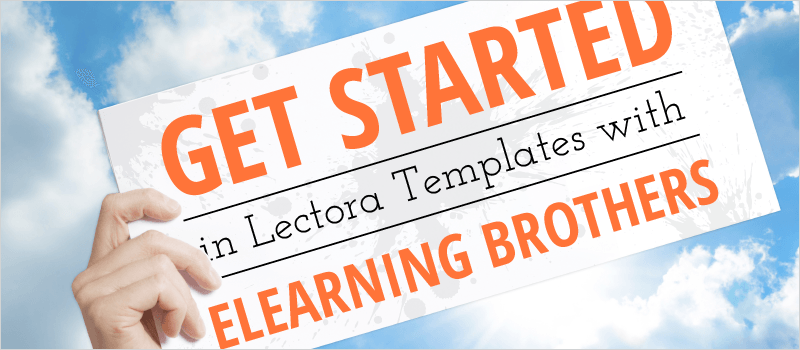 Webinar: Get Started in Lectora Templates with eLearning Brothers | eLearning Brothers
Webinar: Get Started in Lectora Templates with eLearning Brothers | eLearning Brothers
If you missed our webinar earlier this week with Trivantis about Lectora, you can watch the recap today! We went over how to use our templates to make a great course in very little time.
 Going Out on a Limb with Branching Scenarios | eLearning Brothers
Going Out on a Limb with Branching Scenarios | eLearning Brothers
In real life, the correct answer is often not as simple as a yes or no. More often, it’s the series of small decisions we make each day that add up and play off of each other to make the big things happen. In similar eLearning situations, it pays to use a branching scenario.
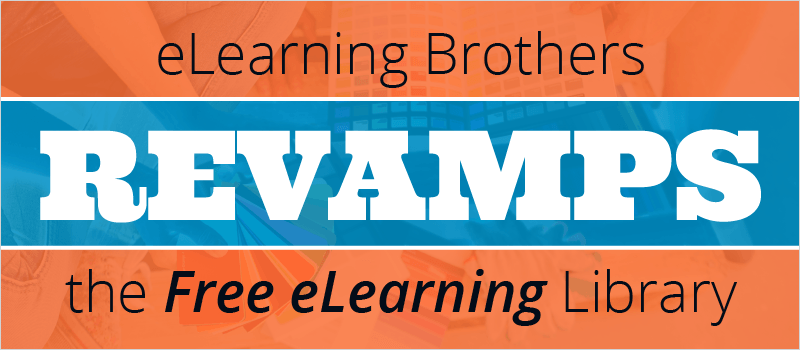 eLearning Brothers Revamps the Free eLearning Library | eLearning Brothers
eLearning Brothers Revamps the Free eLearning Library | eLearning Brothers
eLearning Brothers has always given and will continue to give out free assets that are beneficial to eLearning developers and presenters alike. We at eLearning Brothers have completely refreshed our Free Library with over 95 new templates, stock assets, custom resources, and even a course from our new Customizable Courseware offering. Check them out!
 Spring has Sprung: 4 Flourishing Lectora Templates | eLearning Brothers
Spring has Sprung: 4 Flourishing Lectora Templates | eLearning Brothers
In the springtime bounty we see a beautiful array of colors that refresh the mind and delight the winter-dulled senses. To celebrate the beauty of spring, have a look at our collection of spring-influenced templates in our Lectora templates library.
 3 Rock Solid ‘New Stone’ Templates for Captivate | eLearning Brothers
3 Rock Solid ‘New Stone’ Templates for Captivate | eLearning Brothers
Our New Stone line of templates has been been a runaway success, exemplifying the eLearning Brothers personality with modern design sensibilities and an endearingly quirky flair. We’ve recently added three more New Stone interaction templates to the Captivate library. Here’s a brief look at what they have to offer.
Submit Bookmark

