Search for...
#video Bookmarks
Published Bookmarks
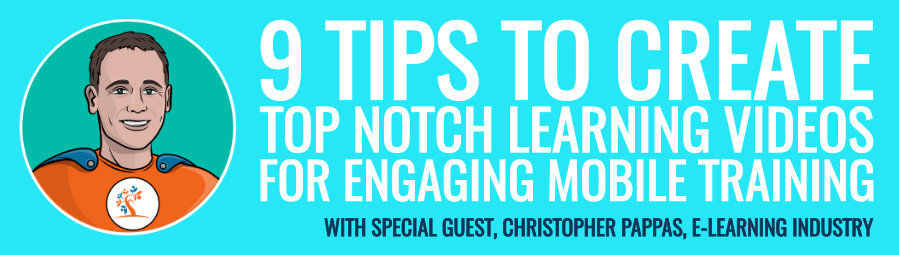 How To Create Top Notch Mobile Learning Videos For Online Training
How To Create Top Notch Mobile Learning Videos For Online Training
Can your compliance online training courses benefit from on-the-go demo videos and visually engaging online training tutorials? In this article, I’ll share 9 tips to create top-notch mobile learning videos for compliance online training.
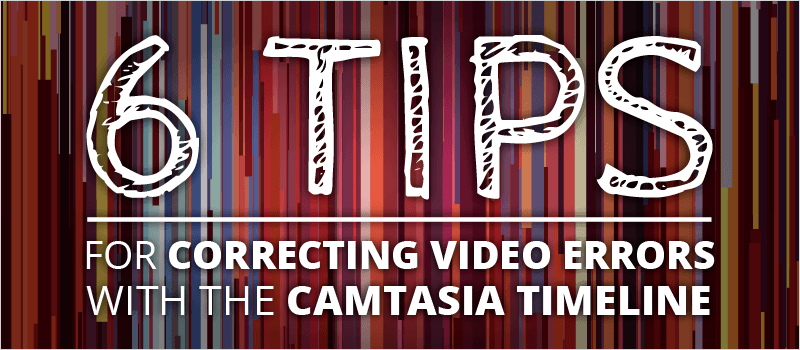 6 Tips For Correcting Video Errors With the Camtasia Timeline | eLearning Brothers
6 Tips For Correcting Video Errors With the Camtasia Timeline | eLearning Brothers
We’ve put together a few tips on how to make correcting video errors using your Camtasia timeline as simple and straightforward as possible.
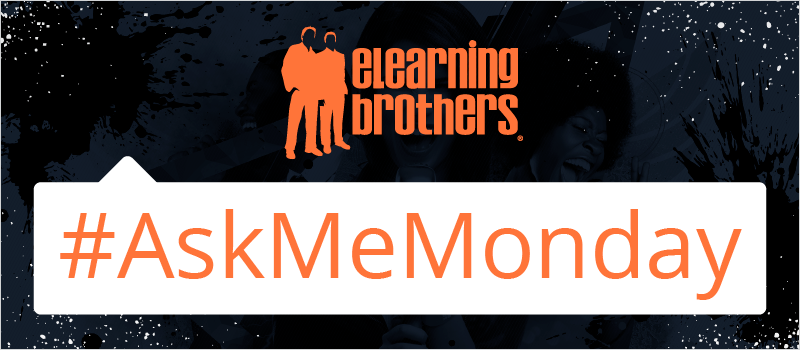 Andrew Townsend Responds to #AskMeMonday Discussing Video Framing | eLearning Brothers
Andrew Townsend Responds to #AskMeMonday Discussing Video Framing | eLearning Brothers
Watching videos can bring out emotions in us. This can be because of what is said, what the characters are doing, what is being learned, and many other reasons. What I am going to talk about today, is what emotions can be pulled from framing.
 Self-paced Professional Development with the Quintessential Video Training Library | eLearning Brothers
Self-paced Professional Development with the Quintessential Video Training Library | eLearning Brothers
eLearning Brothers have just released the all new Professional Development Package. There are so many amazing features to this package including, 1-on-1 mentoring with an eLearning Brothers “mentor,” a membership to either The eLearning Guild or ATD, and a premium subscription to the most well-known self-paced video training library on the planet. One of the coolest aspects of this offering is the amazing video training library. Let’s dive into it.
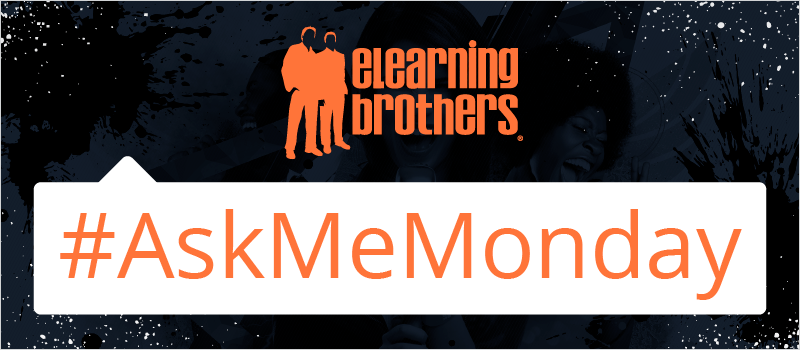 Andrew Townsend Responds to #AskMeMonday Discussing Video Sizes | eLearning Brothers
Andrew Townsend Responds to #AskMeMonday Discussing Video Sizes | eLearning Brothers
There seems to be a lot of confusion about what size eLearning videos should be, and how to ensure they look great at whatever size they are. In this week's AskMeMonday Andrew Townsend responds to these questions.
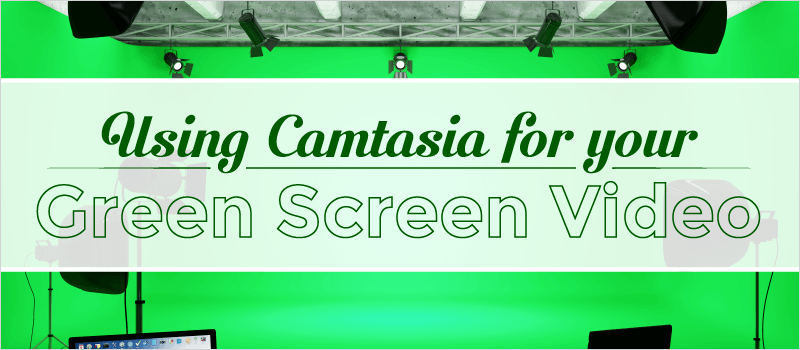 Webinar: Using Camtasia for your Green Screen | eLearning Brothers
Webinar: Using Camtasia for your Green Screen | eLearning Brothers
We had a webinar last week that talked about using green screen effects in Camtasia. You can view a recording of the webinar in today's blog.
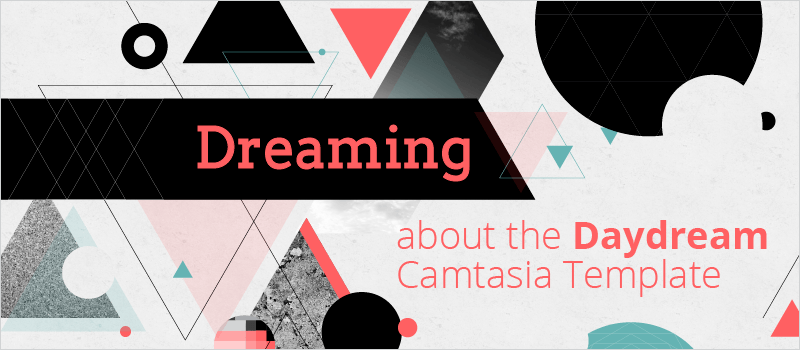 Dreaming about the Daydream Camtasia Template | eLearning Brothers
Dreaming about the Daydream Camtasia Template | eLearning Brothers
The eLearning Brothers Camtasia templates are amazing! In case you haven't taken a look yet, we're featuring one of them on our blog today.
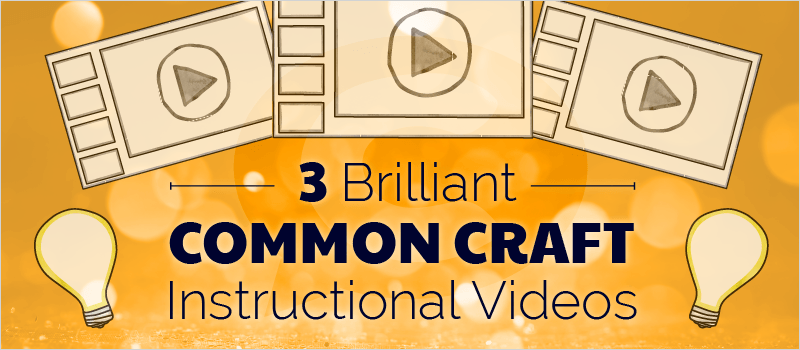 3 Brilliant Common Craft Instructional Videos - eLearning Brothers
3 Brilliant Common Craft Instructional Videos - eLearning Brothers
Common Craft has an extensive library of informative and instructional videos. With professionalism and personality, they are easy to drop into an eLearning course to quickly get a point across in an engaging way. Today we’re taking a look at 3 videos in particular that will really spice up your next project.
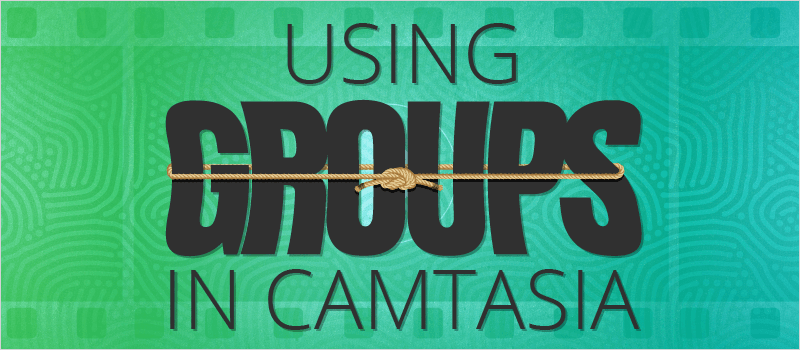 Using Groups in Camtasia - eLearning Brothers
Using Groups in Camtasia - eLearning Brothers
Have you tried using groups when editing in Camtasia? Check out these tips and ideas on how to streamline your editing by using groups!
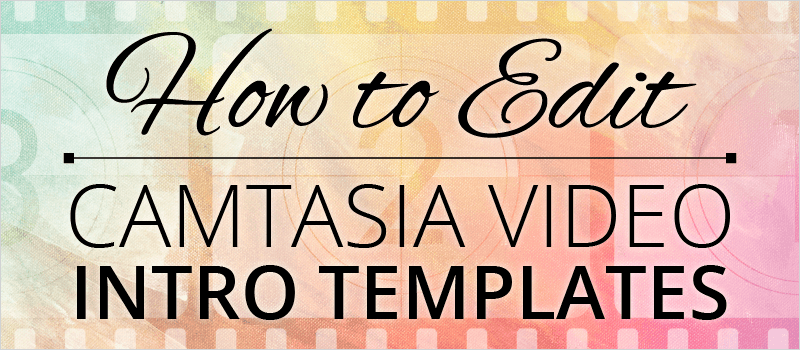 Webinar: How to Edit Camtasia Video Intro Templates - eLearning Brothers
Webinar: How to Edit Camtasia Video Intro Templates - eLearning Brothers
Last week Nicholas Park Romney Brown joined Andrew Townsend in a webinar showing how to edit an intro template. You can watch a recording of this webinar in this weeks blog.
Submit Bookmark


