Search for...
#PowerPoint Bookmarks
Published Bookmarks
 Why Is An eLearning Course Much More Than A PowerPoint Presentation?
Why Is An eLearning Course Much More Than A PowerPoint Presentation?
An e-learning course is not about adding audio to a PowerPoint presentation and publishing it online using an authoring tool. Find out what makes e-learning much more powerful than a PowerPoint presentation.
How to create a mini game in PowerPoint: A step-by-step guide
See how to create a game in PowerPoint with triggers and animations, navigation by using hyperlinks, and strict navigation scenario.
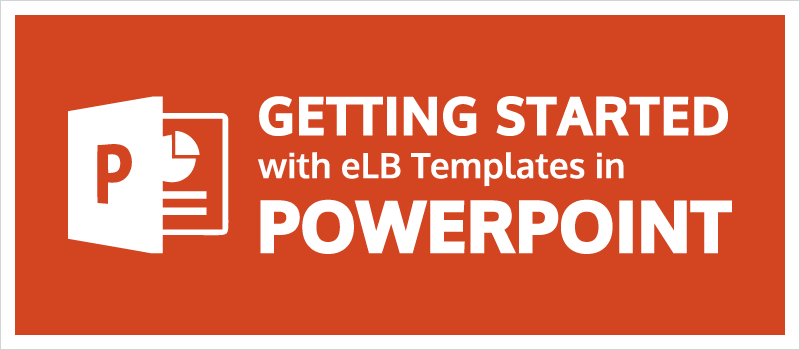 Getting Started with eLB Templates in PowerPoint | eLearning Brothers
Getting Started with eLB Templates in PowerPoint | eLearning Brothers
There is a heavy stigma associated with templates and even with PowerPoint: They are beginner tools that don’t permit advanced users to create awesomeness. While using templates (especially from eLearning Brothers) and PowerPoint can be fast and easy, it doesn’t always equate to a lack of depth or creative possibility.
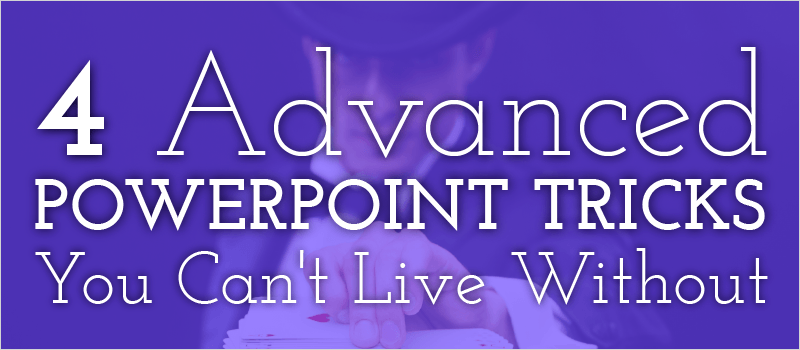 4 Advanced PowerPoint Tricks You Can’t Live Without | eLearning Brothers
4 Advanced PowerPoint Tricks You Can’t Live Without | eLearning Brothers
PowerPoint is an amazing software that permits you to present information however you want. But there are a few PowerPoint tricks, no matter how large or small, that can take your presenting up to 11. Here are 4 advanced PowerPoint tricks that you can’t live without.
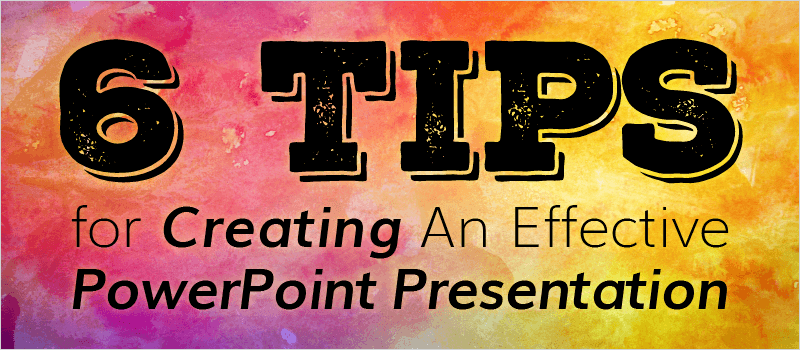 6 Tips for Creating An Effective PowerPoint Presentation | eLearning Brothers
6 Tips for Creating An Effective PowerPoint Presentation | eLearning Brothers
The saying that all PowerPoint developers should keep in mind is, “Just because you can, doesn’t mean you should.” A presentation full of awesome features, animations, colors, and fonts doesn’t always make a good presentation. Here are 6 simple things that will improve your presentation and benefit your audience.
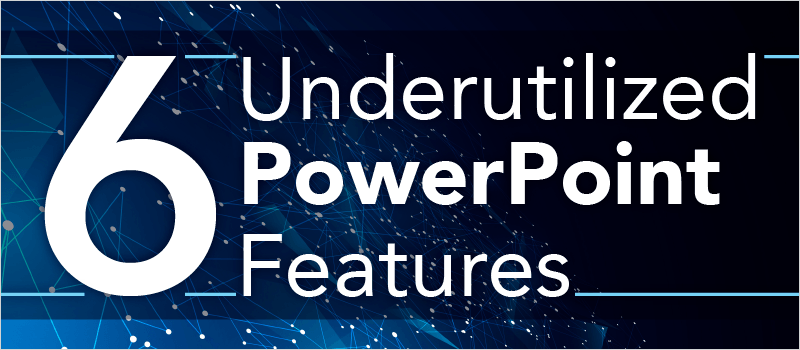 6 Underutilized PowerPoint Features | eLearning Brothers
6 Underutilized PowerPoint Features | eLearning Brothers
Because PowerPoint has been around for such a long time (almost 28 years), they have been able to create features and integrate options that allow presenters and now some eLearning professionals to create content effectively. Let's take a look at 6 underutilized features in PowerPoint.
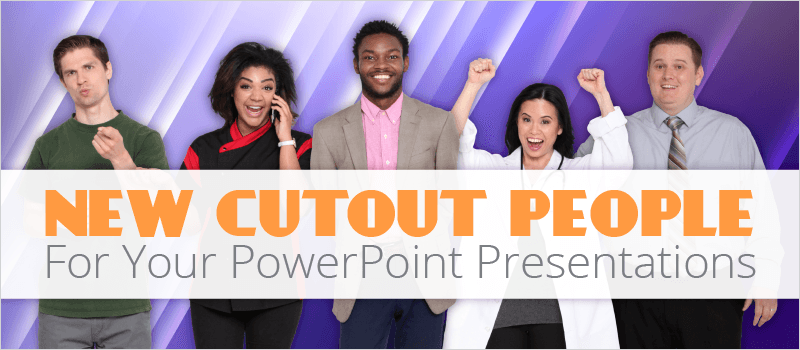 New Cutout People For Your PowerPoint Presentations | eLearning Brothers
New Cutout People For Your PowerPoint Presentations | eLearning Brothers
If you have been following along with our blog, you will have noticed that we have been updating our Cutout People Library each month. And for all those who haven’t been following along, we have added over 12,800 cutout people this year alone!
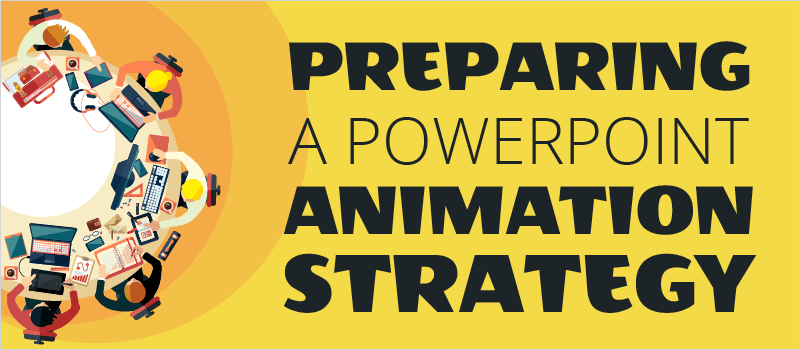 Preparing A PowerPoint Animation Strategy | eLearning Brothers
Preparing A PowerPoint Animation Strategy | eLearning Brothers
PowerPoint is always releasing new content that will draw people to their product and make life easier for developers and presenters. But a common problem PowerPoint users encounter is, “Which of all these amazing animations should I use?” Well, that fully depends on what kind of presentation you are creating/presenting and who you are presenting to.
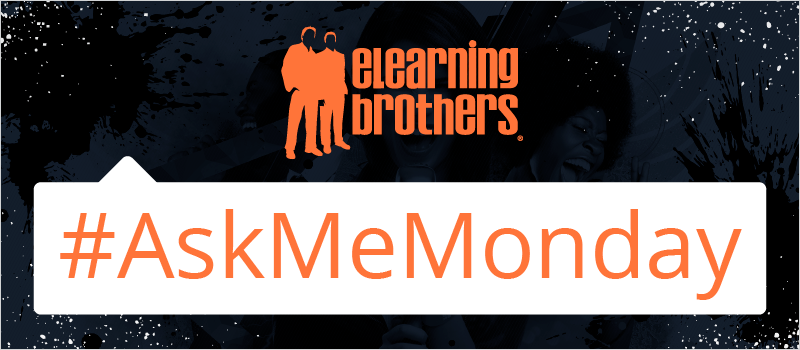 Taylor Ehlert Talks PowerPoint Zoom for #AskMeMonday | eLearning Brothers
Taylor Ehlert Talks PowerPoint Zoom for #AskMeMonday | eLearning Brothers
With every new update and feature that comes to PowerPoint, there is always a slew of questions following close behind. One of the most asked questions accompanying the new Zoom feature is, “How do I use PowerPoint Zoom effectively in the classroom?” So without further ado, here are three PowerPoint Zoom techniques that will enhance your Instructor Led Training.
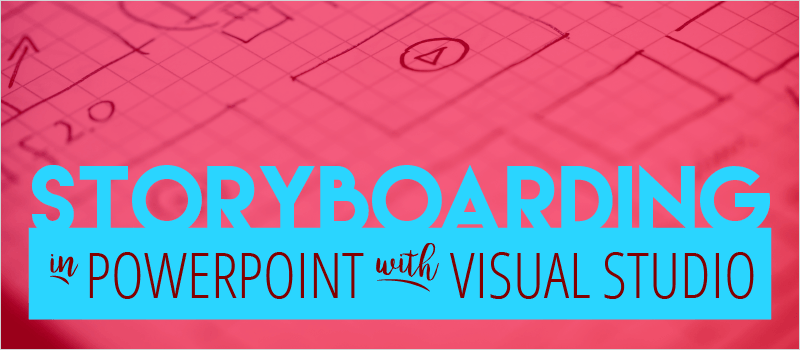 Storyboarding in PowerPoint with Visual Studio | eLearning Brothers
Storyboarding in PowerPoint with Visual Studio | eLearning Brothers
The simplicity, and sometimes surprising depth, of PowerPoint makes it an amazing platform. When developers create websites or when Instructional Designers develop online content, the first two steps are almost always: Brainstorm and then Storyboard. Advanced Storyboarding options take a long time to layout; the process then becomes more arduous than helpful. But with a simple free download of Visual Studio, you can unlock a “secret” Storyboarding tab in PowerPoint.
Submit Bookmark



