Search for...
#storyboarding Bookmarks
Published storyboarding Bookmarks
 Developing eLearning? 7 Things To Check In Your Storyboard Before You Start
Developing eLearning? 7 Things To Check In Your Storyboard Before You Start
A storyboard is a blueprint, that helps you pre-visualize your e-learning course by organizing the content, multimedia elements, and assessments in the required format and sequence.
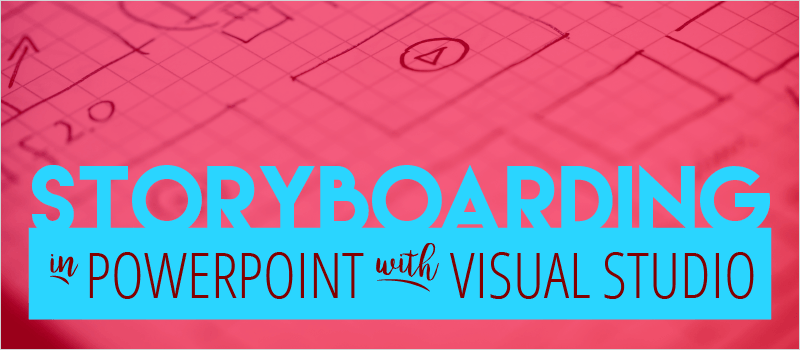 Storyboarding in PowerPoint with Visual Studio | eLearning Brothers
Storyboarding in PowerPoint with Visual Studio | eLearning Brothers
The simplicity, and sometimes surprising depth, of PowerPoint makes it an amazing platform. When developers create websites or when Instructional Designers develop online content, the first two steps are almost always: Brainstorm and then Storyboard. Advanced Storyboarding options take a long time to layout; the process then becomes more arduous than helpful. But with a simple free download of Visual Studio, you can unlock a “secret” Storyboarding tab in PowerPoint.
 5 Tips To Integrate 3D Simulation Software In Your Corporate Training Strategy - ITyStudio
5 Tips To Integrate 3D Simulation Software In Your Corporate Training Strategy - ITyStudio
Wondering how to integrate 3D Simulation Software in corporate training? Check 5 tips to integrate 3D Simulation Software in corporate training.
WordPress › Error
Want to know how to Boost Your Workforce Performance? Check 5 ways to Boost Your Workforce Performance with eLearning authoring tools.
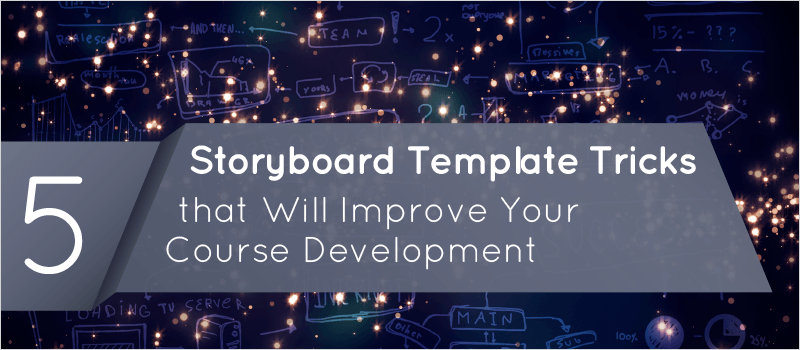 5 Storyboard Template Tricks that Will Improve Your Course Development » eLearning Brothers
5 Storyboard Template Tricks that Will Improve Your Course Development » eLearning Brothers
A big part of life is learning to grow and improve as we go. As eLearning developers, we want to grow and improve in our eLearning development process. Learning to effectively storyboard can be a great help in developing well-thought-out eLearning. We here at eLearning Brothers have put together a free Storyboard template (you just need to sign up for a free account) that can guide you through the storyboarding process.
 Fuel Your Customer Training with Storytelling to Drive Engagement and Retention | SchoolKeep
Fuel Your Customer Training with Storytelling to Drive Engagement and Retention | SchoolKeep
Information transfer may not be enough for a successful online course. As information becomes a commodity, looking at elearning through a narrative lens may be what sets your courses apart.
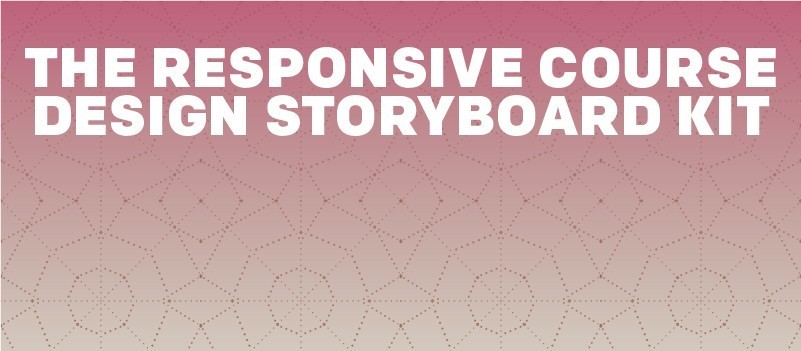 The Responsive Course Design Storyboard Kit » eLearning Brothers
The Responsive Course Design Storyboard Kit » eLearning Brothers
Plan out your responsive titles with the Responsive Course Design Storyboard Kit that Trivantis released to use in conjunction with Lectora Online 3!
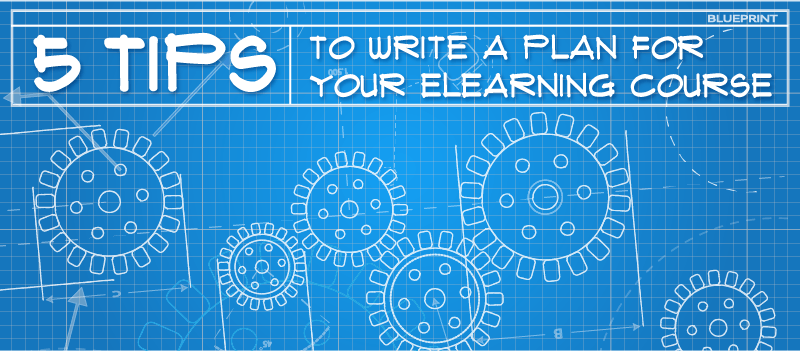 5 Tips to Write a Plan for Your eLearning Course » eLearning Brothers
5 Tips to Write a Plan for Your eLearning Course » eLearning Brothers
There are many different elements that contribute to great eLearning courses. Here are 5 things to keep in mind as you make your plan.
 8 Reasons: Why Storyboarding is Important Before Jumping off to Development • eNyota Learning
8 Reasons: Why Storyboarding is Important Before Jumping off to Development • eNyota Learning
Wondering whether Storyboarding is important? Check 8 reasons why Storyboarding is crucial for any eLearning development project.
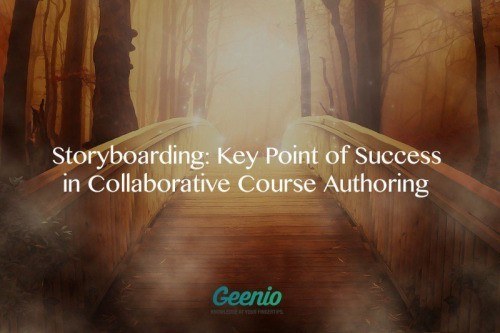 Storyboarding: Key Point Of Success In Collaborative Course Authoring
Storyboarding: Key Point Of Success In Collaborative Course Authoring
The second part of storyboarding series. This time author talking about best practices for storyboarding and giving some tips in what cases you will be best served to not use them.
Submit Bookmark



