Search for...
#Adobe Captivate Bookmarks
Published Bookmarks
 Adobe Captivate Prime: Why Should It Be Your LMS Of Choice?
Adobe Captivate Prime: Why Should It Be Your LMS Of Choice?
Choosing a Learning Management System for your organization is a crucial step. Learn about Adobe Captivate Prime and see if it is the right choice for you.
 Why Is Captivate 2019 The Right Choice For Rapid eLearning Development?
Why Is Captivate 2019 The Right Choice For Rapid eLearning Development?
Rapid eLearning development stands to benefit with the introduction of Adobe Captivate 2019. Find out how!
 7 Reasons To Convert Flash Courses To HTML5 Using Adobe Captivate
7 Reasons To Convert Flash Courses To HTML5 Using Adobe Captivate
Why use Adobe Captivate to convert your Flash-based eLearning to HTML5? Here are 7 reasons to choose Captivate.
 Storyline Vs. Captivate: Features Of Articulate Storyline And Adobe Captivate Compared Side-By-Side
Storyline Vs. Captivate: Features Of Articulate Storyline And Adobe Captivate Compared Side-By-Side
We did a thorough review of Articulate Storyline and Adobe Captivate authoring tools to answer the question: "Storyline vs. Captivate, which one is better?"
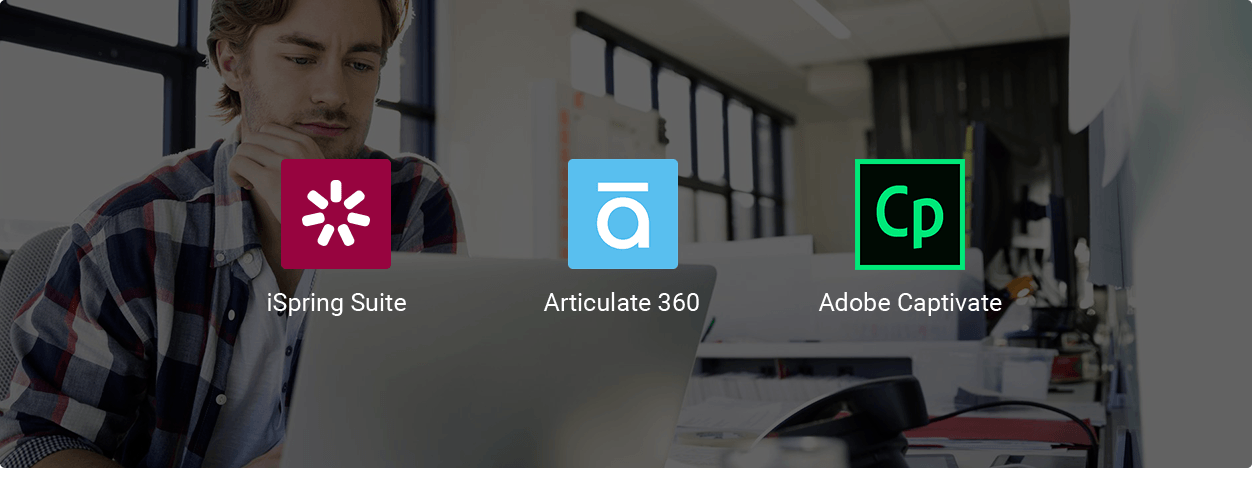 Adobe Captivate vs Articulate 360 vs iSpring Suite (2019 Update)
Adobe Captivate vs Articulate 360 vs iSpring Suite (2019 Update)
Choosing between authoring tools? Check out this detailed use-case comparison of three eLearning tools and pick the one that fits your needs.
 Top 8 Features Of Captivate 2019 That You Can Use To Create Immersive Learning Experiences
Top 8 Features Of Captivate 2019 That You Can Use To Create Immersive Learning Experiences
Wondering how to apply a range of features that Captivate 2019 can provide and creating highly immersive learning experiences? Reading this blog will help you understand outstanding learning and performance support solution.
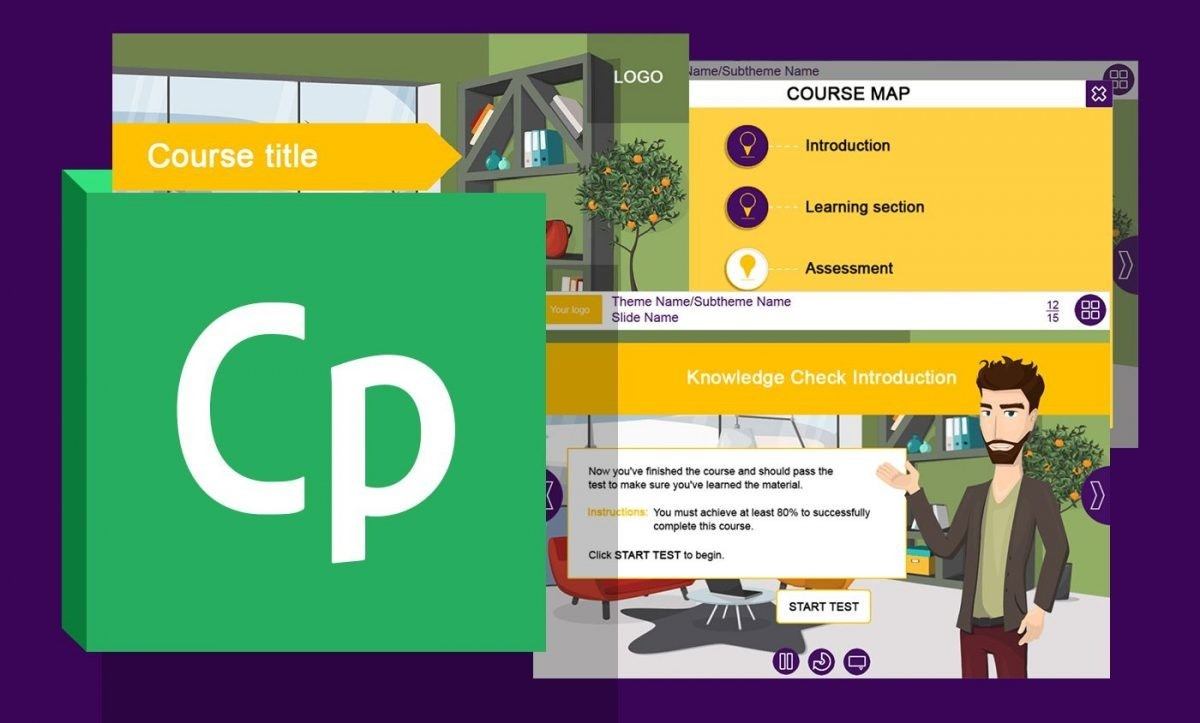 New Adobe Captivate Course Starter Template with Office Interior Background - Technomatix
New Adobe Captivate Course Starter Template with Office Interior Background - Technomatix
Meet the new course starter template for Adobe Captivate authoring tool made by Technomatix
 New Course Starter Template for Adobe Captivate - Technomatix
New Course Starter Template for Adobe Captivate - Technomatix
Technomatix presents the new Course Starter Template designed for Adobe Captivate authoring tool. This unique eLearning asset with pleasant design can be used to create powerful training courses on any topics. Includes over 10 slides, handsome narrator, checking knowledge module, and many more.
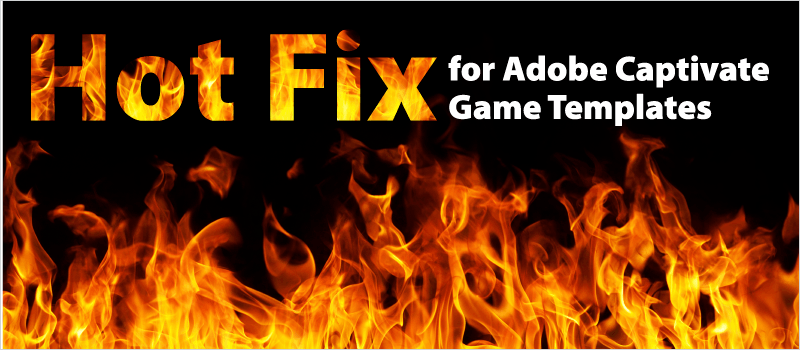 Hot Fix for Adobe Captivate Game Templates | eLearning Brothers
Hot Fix for Adobe Captivate Game Templates | eLearning Brothers
It has been a few months since the release of Adobe Captivate 2017 and unfortunately, we found some issues with some of our game templates that caused them to not work as well as they did in previous versions. So we reached out to the Captivate team and they’ve provided us with the solution to get your games working again.
 Put a Cork in It! 3 Cork Board Templates for Captivate | eLearning Brothers
Put a Cork in It! 3 Cork Board Templates for Captivate | eLearning Brothers
With their simple utility, cork boards are an almost natural symbol of displaying and organizing information. As such, they make for a great skeuomorph in the context of eLearning. Learners can drag and drop elements and “pin” them in place to create a more physical and concrete experience.
Submit Bookmark




