Search for...
#graphic design Bookmarks
Published graphic design Bookmarks
 Websites that Offer Free Graphics for Rapid eLearning
Websites that Offer Free Graphics for Rapid eLearning
Graphics in rapid eLearning play an important role in the learning process. Here are 7 amazing websites to check for graphics in rapid eLearning.
 A Brilliant PowerPoint Tip for Enhanced Custom Graphics - eLearning Brothers
A Brilliant PowerPoint Tip for Enhanced Custom Graphics - eLearning Brothers
Those of you who are familiar with PowerPoint know that it can support and allow for the creation of some amazing graphical content. The only drawback is the lack of control. Luckily, Illustrator files can be exported out and then imported into PowerPoint, giving you the ability to create enhanced custom graphics.
 Top 25 eLearning Blog Posts For 2016 » eLearning Brothers
Top 25 eLearning Blog Posts For 2016 » eLearning Brothers
By nature, people want to know the top or best of whatever it is they might be interested in. Because we love our blog so much (and hope you do, too!), we present to you our top 25 eLearning blog posts for 2016.
 A platform for creating multiple types of visual content
A platform for creating multiple types of visual content
Visme is a platform for multiple types of visual content. You can create a blank canvas with custom dimensions – think Facebook covers or web banners – or use their templates for infographics and presentations.
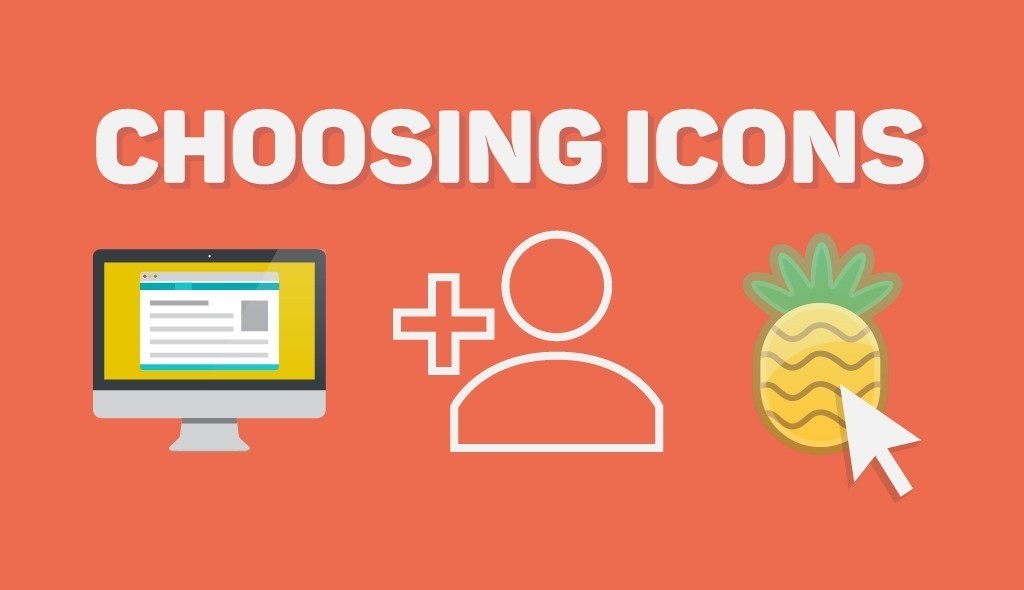 How to Select and Use the Right Icons for Your Infographics
How to Select and Use the Right Icons for Your Infographics
Designing an infographic is not easy as it looks like. There are a lot of things to think about. Like what colors to use, what font to use, and, more importantly, what topic to use. So to help you out, here's something to lessen your headaches and make infographic creation easier for you.
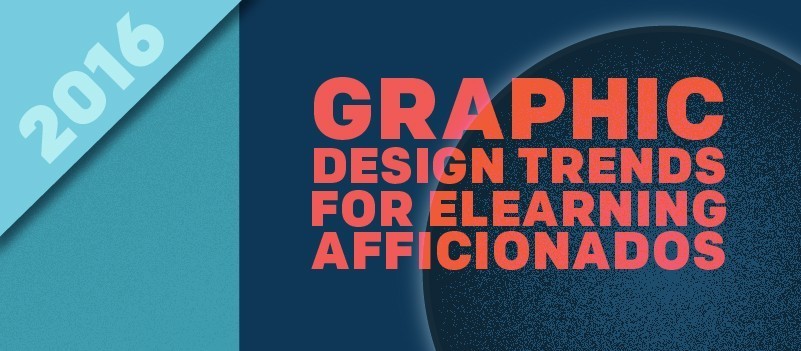 2016 Graphic Design Trends for eLearning Afficionados » eLearning Brothers
2016 Graphic Design Trends for eLearning Afficionados » eLearning Brothers
We wanted to chime in on some of the major graphic design trends happening in 2016 and how to see them in the context of eLearning.
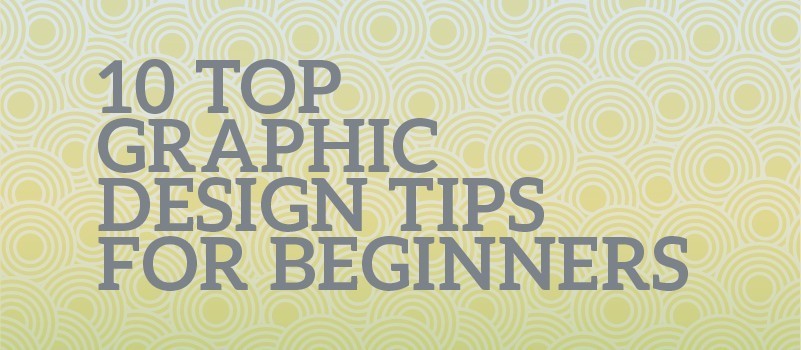 10 Top Graphic Design Tips for Beginners » eLearning Brothers
10 Top Graphic Design Tips for Beginners » eLearning Brothers
These 10 tips will help you as you try to apply some beginning graphic design principles to your eLearning work.
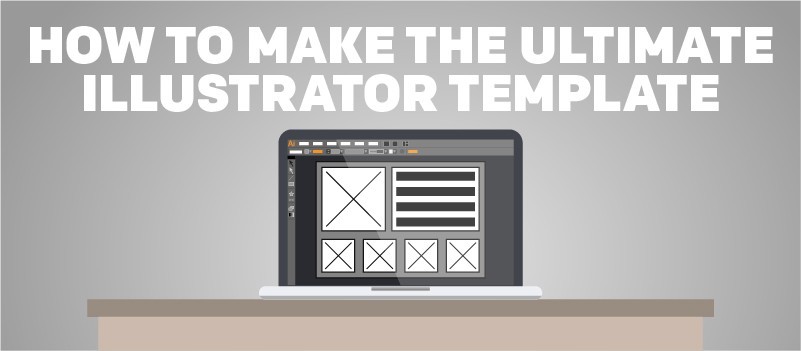 How to Make the Ultimate Adobe Illustrator Template » eLearning Brothers
How to Make the Ultimate Adobe Illustrator Template » eLearning Brothers
Brother Nate wants your work load to be easier. That's why he created this guide to walk you through how you can make your own amazing Adobe Illustrator template!
 Design Dos & Don’ts: Fonts and Text
Design Dos & Don’ts: Fonts and Text
Our Trivantis design experts share their font and typography tips for using text in your eLearning course.
 Design Dos & Don’ts: Great Tips
Design Dos & Don’ts: Great Tips
This week’s design dos and don’ts for designing eLearning courses contain advice for getting inspired and making your course look professional.
Submit Bookmark


