Search for...
How to Draw a Perfect Circle in PowerPoint in Two Easy Steps
This brief article shows you how to draw a perfect circle in PowerPoint by selecting the Oval shape and holding down the Shift key while you resize it.

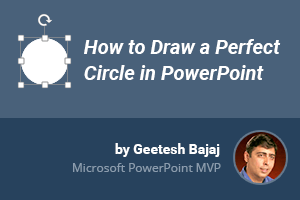

You can adjust your cookie preferences here.